웹 푸시 알림을 통한 효과적인 마케팅
Get fully functional web push notifications up and running in minutes.
🚀 79 push notifications successfully delivered to subscribers.

빠른 설정 및 원활한 통합
간편한 통합을 통해 단 몇 분 만에 푸시 구독자 수집을 시작하세요.귀하의 데이터, 귀하의 제어
항상 당신이 보관할 수 있습니다.안전하고, 개인 정보 보호 및 규정 준수
당사는 모든 최신 개인정보 보호 및 추적 규정을 준수하여 귀하의 데이터가 안전하고 존중되도록 보장합니다.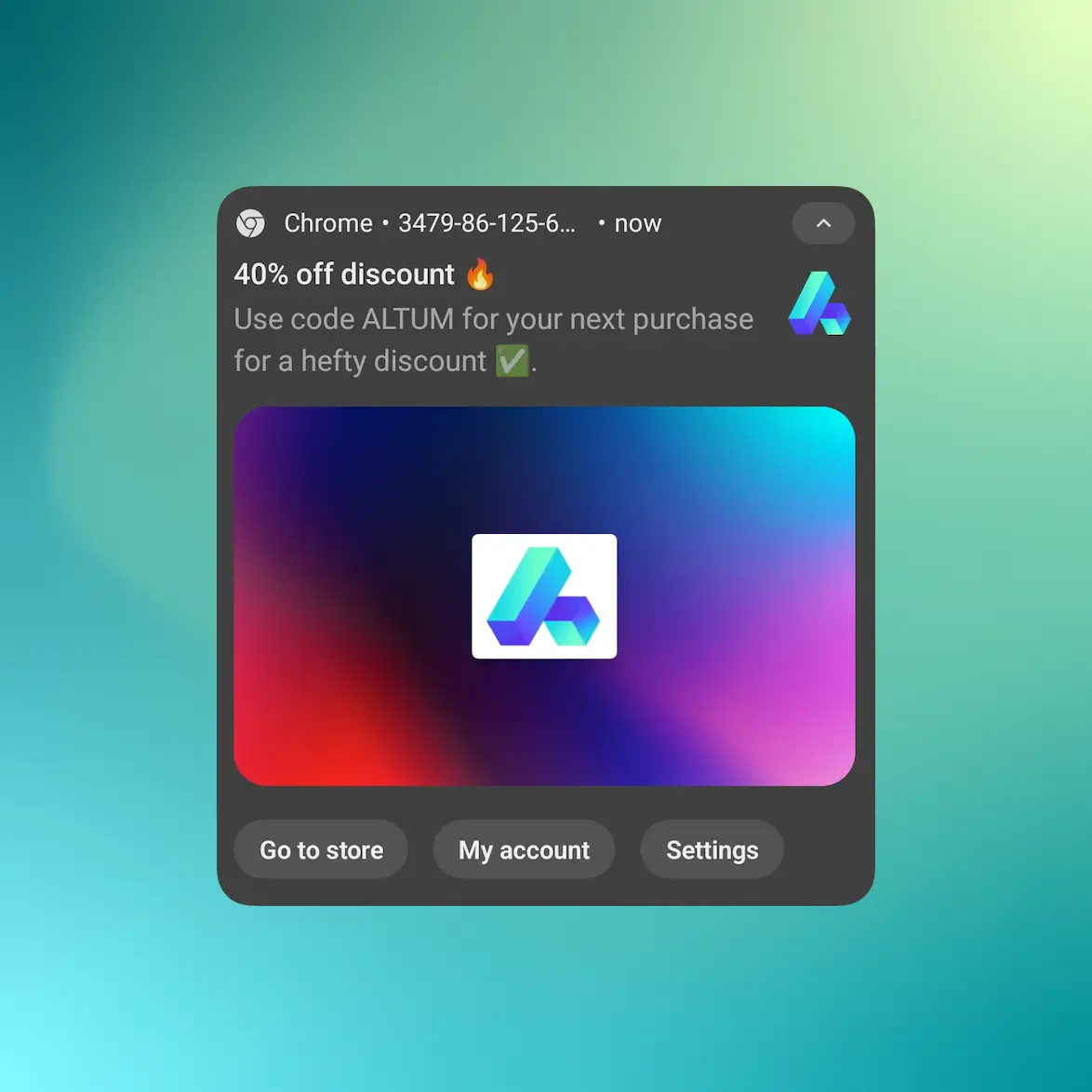
고도로 사용자 정의 가능한 알림
저희는 귀하가 보내는 모든 푸시 알림에 대해 다재다능하고 기능이 가득한 구성 도구를 제공합니다.
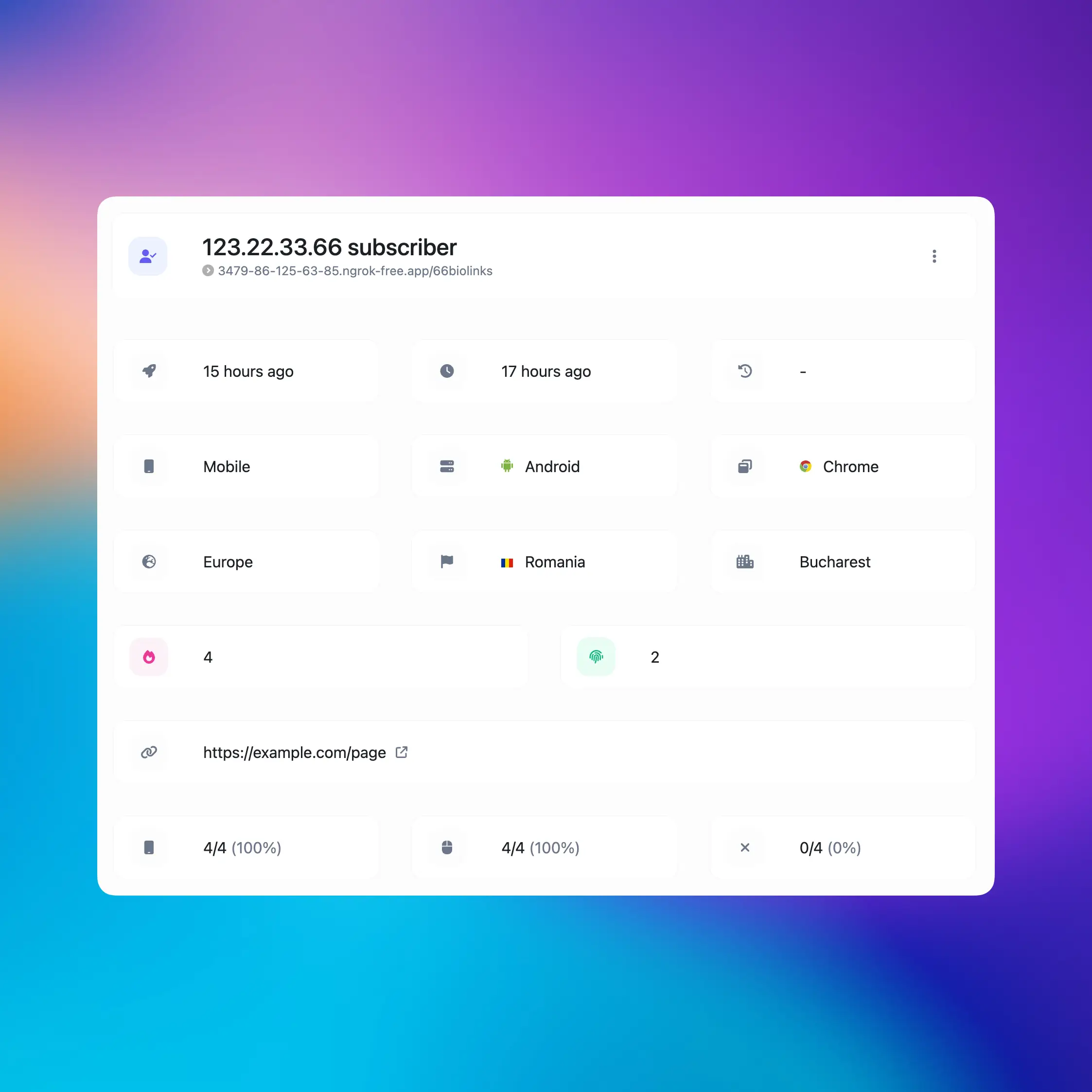
심층적인 구독자 통찰력
푸시 알림 활동을 추적하여 구독자에 대한 더 깊은 이해를 얻으세요.
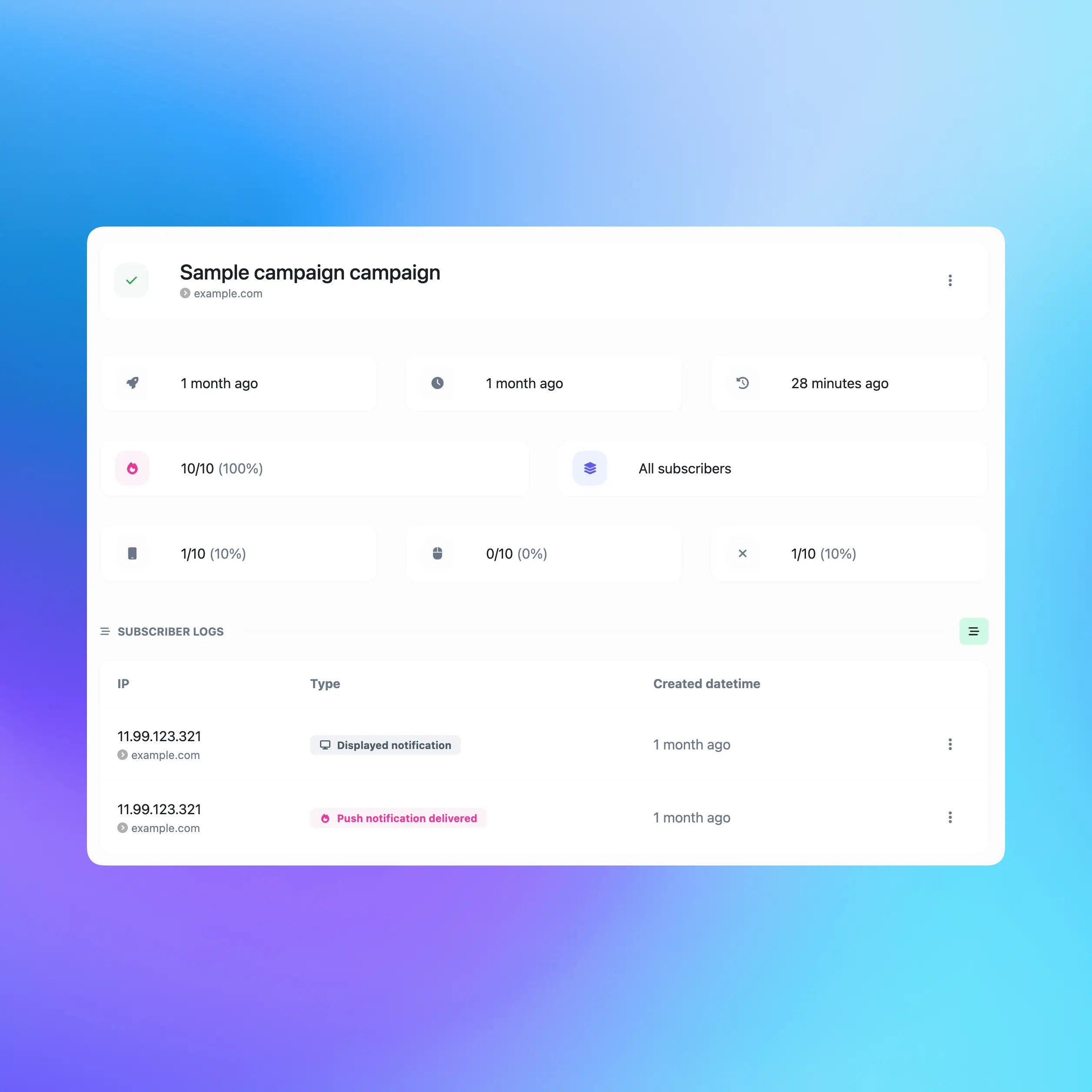
포괄적인 푸시 캠페인
구독자에게 푸시 캠페인을 쉽게 만들고, 일정을 정하고, 전송하세요.
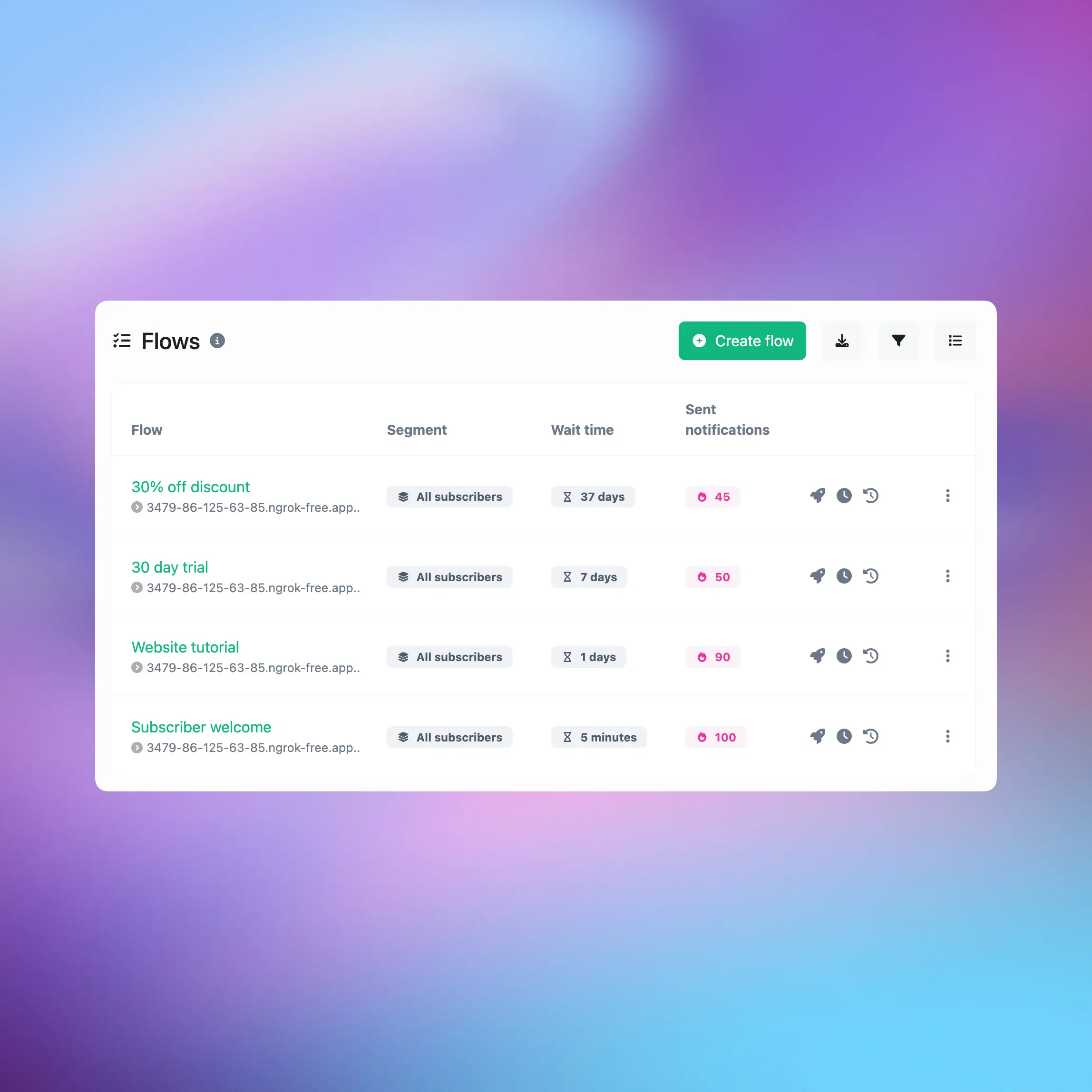
자동 알림 시퀀스
새로운 구독자를 위한 자동화된 알림 흐름을 만들고 참여 수준이 치솟는 것을 지켜보세요.
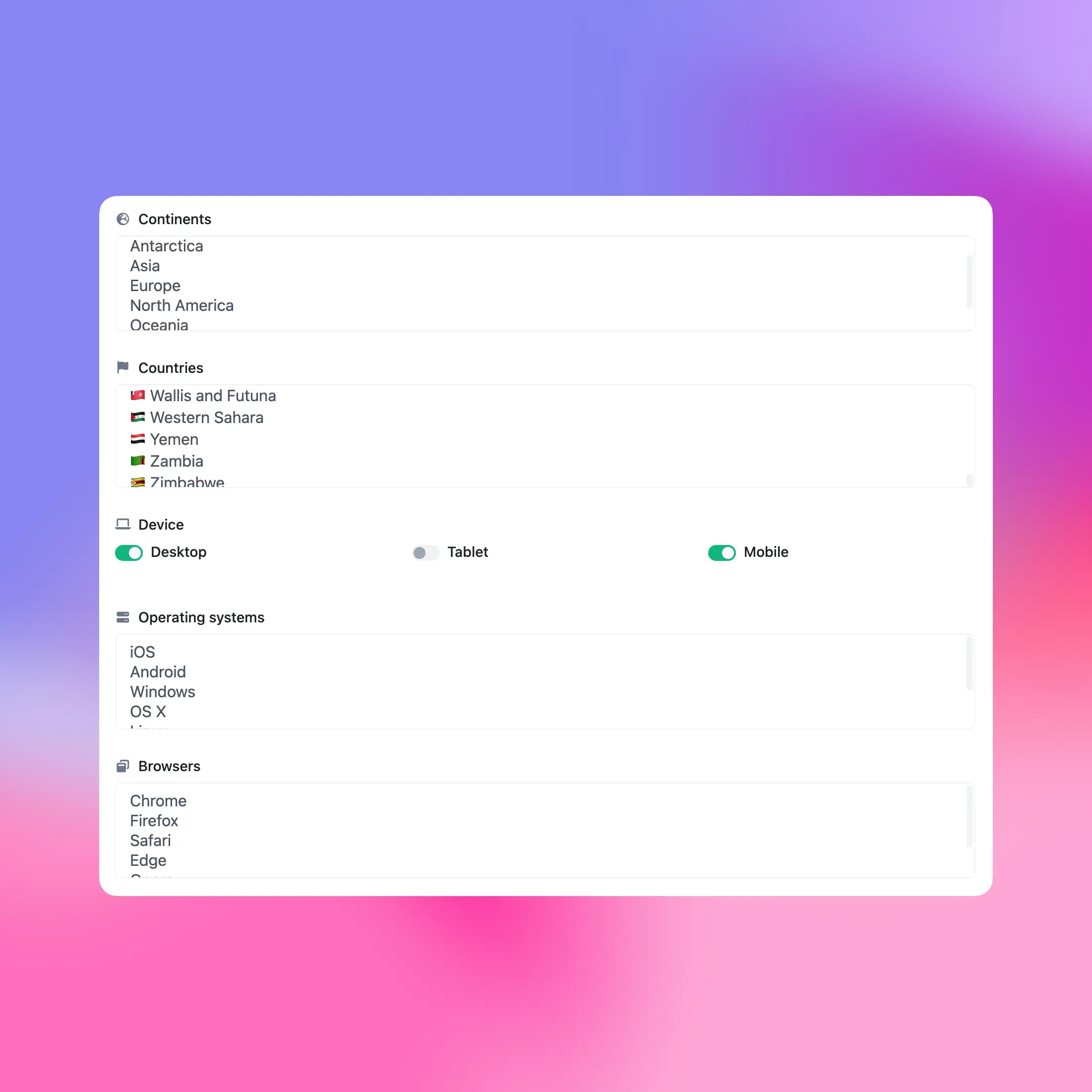
맞춤형 구독자 그룹
대상 고객 내의 다양한 사용자 유형을 쉽게 타겟팅하고 참여시킬 수 있도록 구독자의 특정 세그먼트를 만드세요.

RSS to Push Notifications
Automatically trigger push notification to be sent when your RSS feed gets new content.
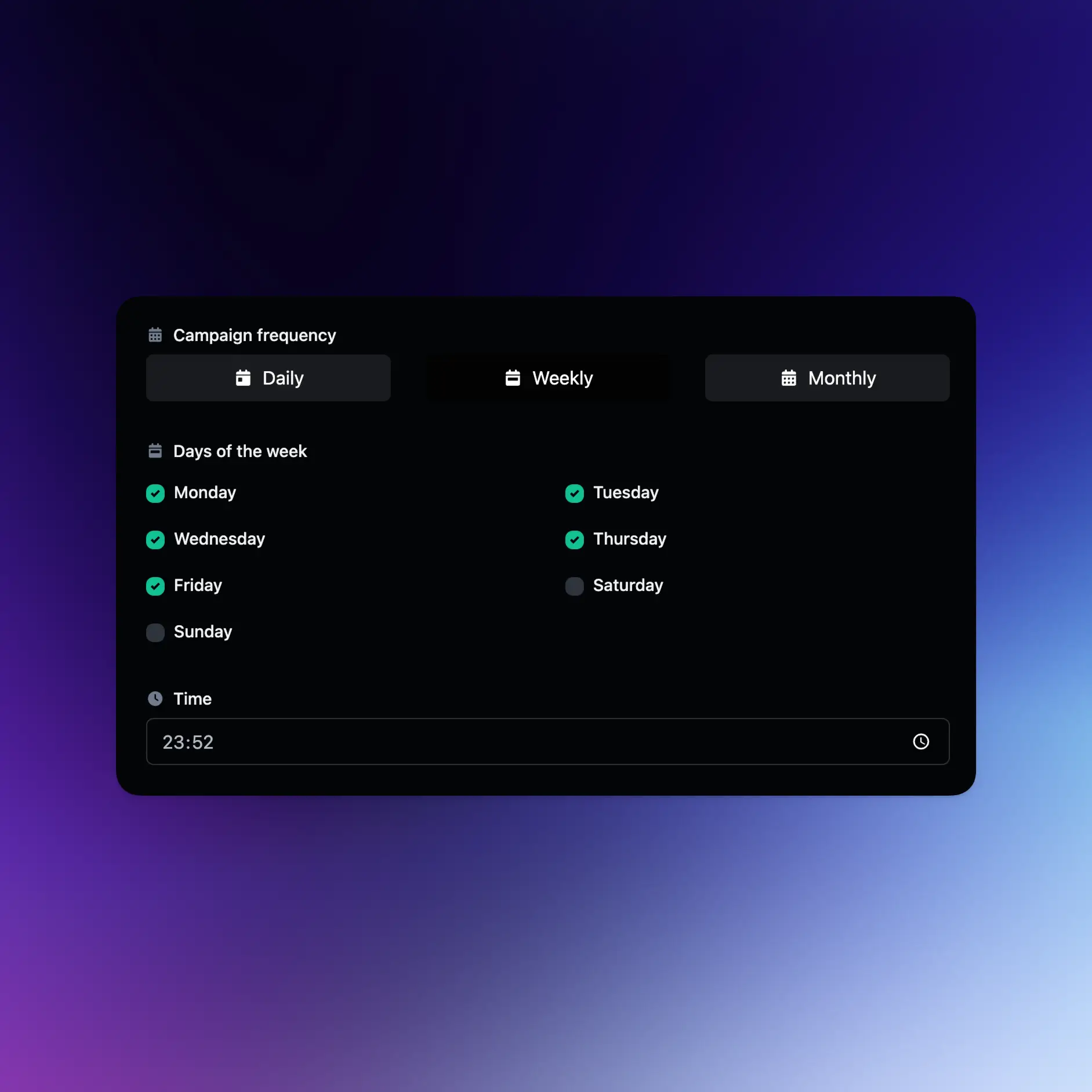
Campaigns on autopilot
Schedule & automatically send campaigns based on the time of day, week or day of the month.
플랫폼 및 브라우저 호환성
모든 주요 운영체제, 브라우저 및 기기 유형이 지원됩니다.












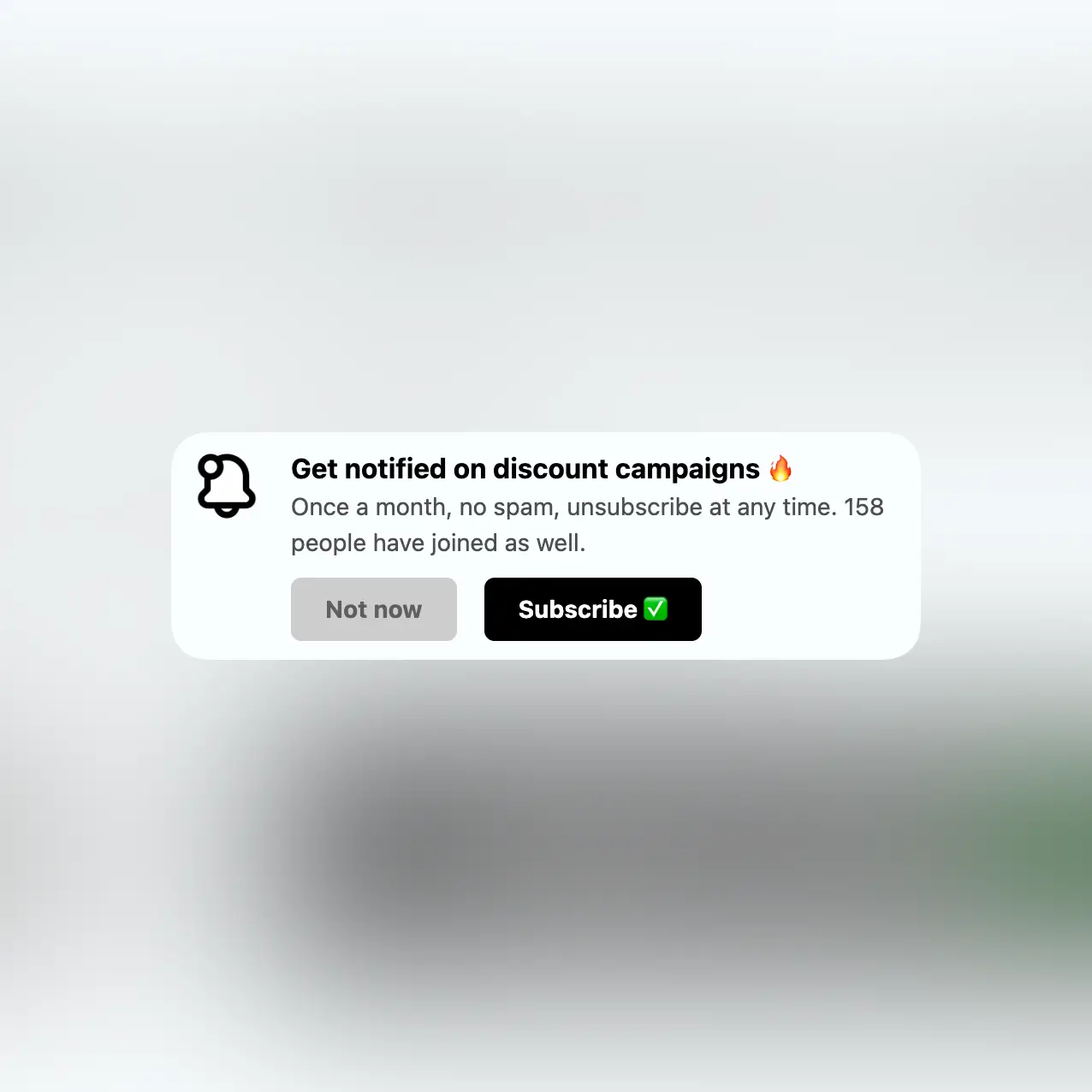
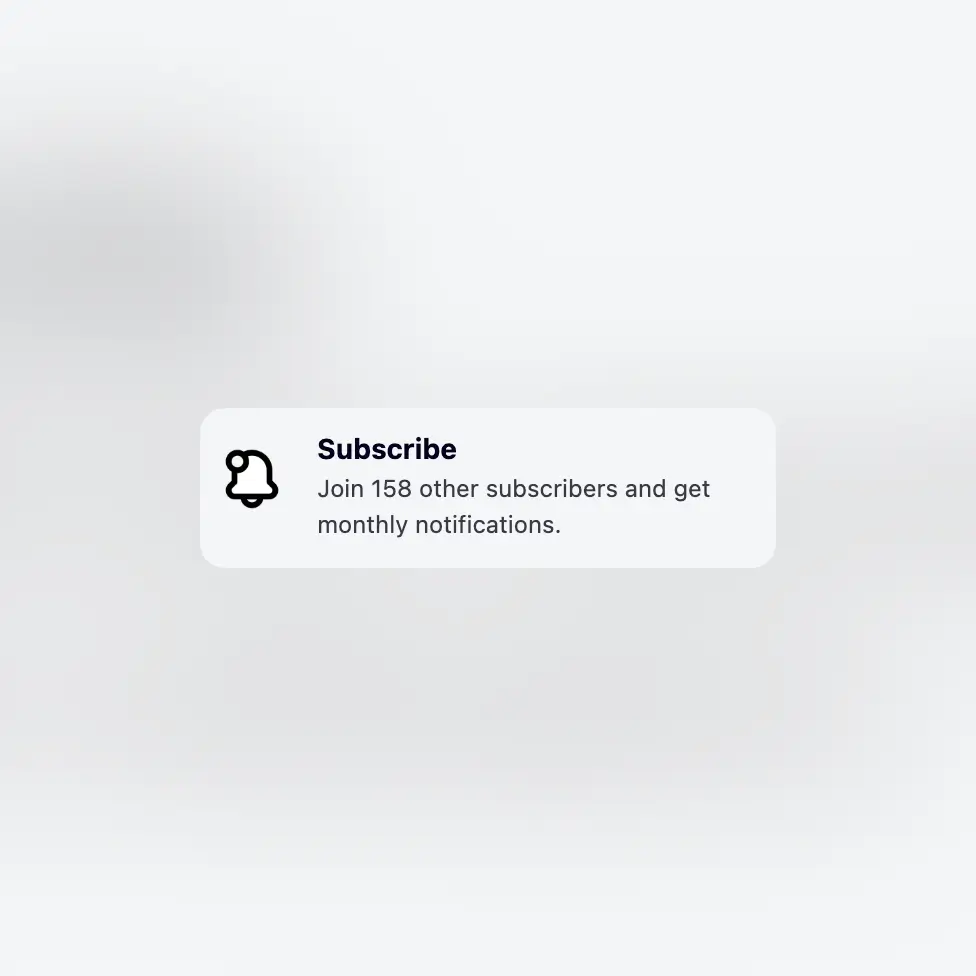

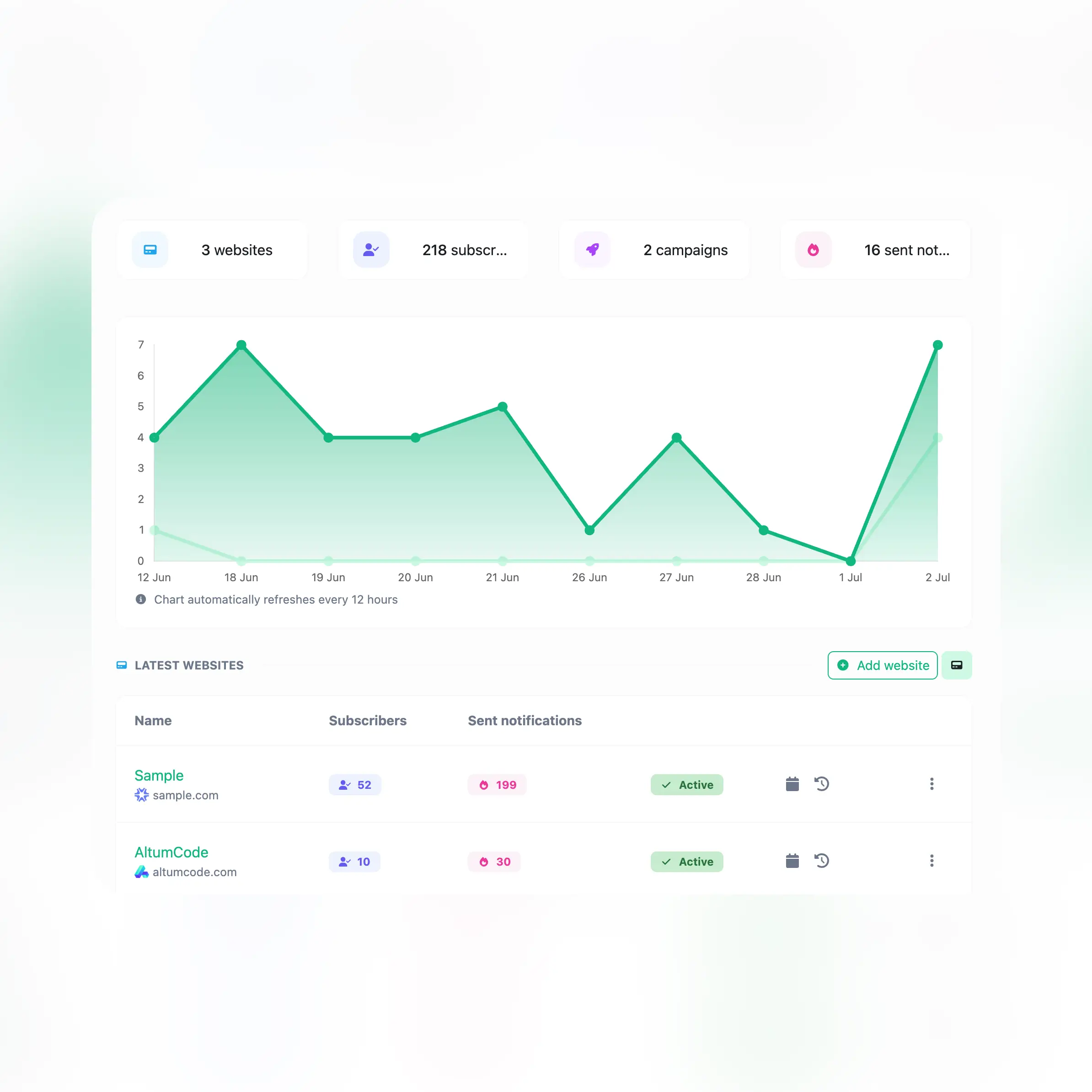
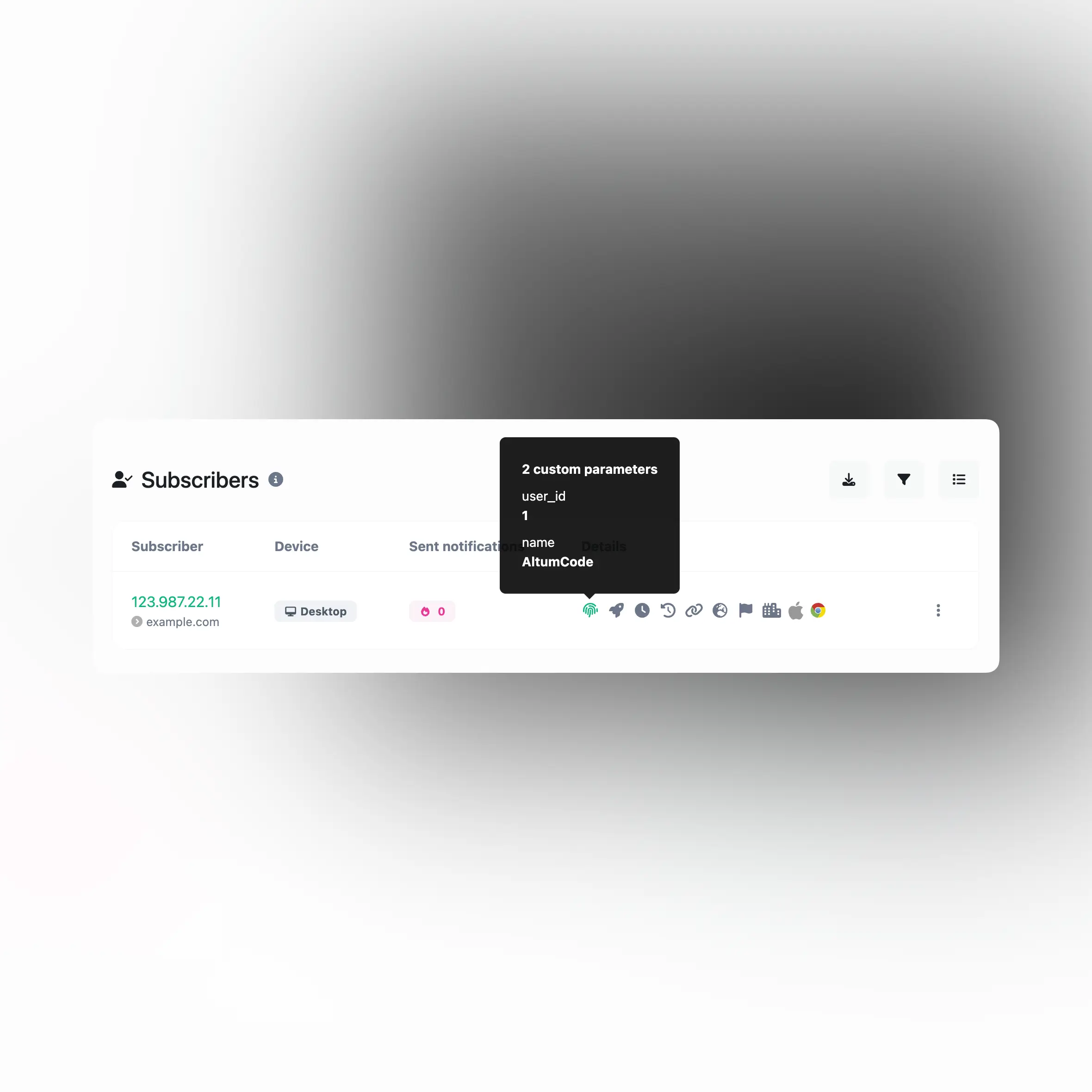

신규 구독자 알림
다양한 플랫폼과 원활하게 통합하여 모든 신규 구독자에게 즉시 알림을 받으세요.
Developer ready
Fully featured & easy to use API system for developers.
--url 'https://webpushke.com/api/personal-notifications' \
--header 'Authorization: Bearer {api_key}' \
--header 'Content-Type: multipart/form-data' \
--form 'name=Example name' \
--form 'website_id=1' \
--form 'subscriber_id=1' \
--form 'title=Example title' \
--form 'description=Example description' \
Web Pushke 사용자들이 말하는 내용을 확인하세요

“ 우리는 우리의 전자상거래 사이트에서 특별 할인과 신제품을 고객에게 신속하게 제공할 수 있습니다. ”

“ Web Pushke 덕분에 우리는 사이트에 추가된 새로운 영화에 대해 사용자에게 즉시 알릴 수 있습니다. ”
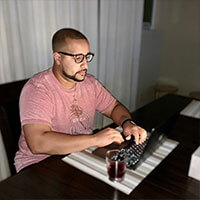
“ Web Pushke로 버려진 장바구니 알림을 보내면서 우리는 매출을 크게 늘렸습니다. ”
명확하고 간단한 가격 책정.
귀하의 필요와 예산에 맞는 완벽한 플랜을 찾으세요.
Answers for your common questions
Getting started with Web Pushke is quite simple:
- Sign Up: First, go to the Web Pushke website and create a free account.
- Add Your Website: After logging into your account, add your website from the dashboard.
- Get the Integration Code: Obtain the integration code generated by the system.
- Add the Code to Your Website: Place this code into your website's HTML structure, usually between the tags.
- Subscription Permission: When visitors come to your website, they will receive a prompt through their browser to subscribe to web push notifications.
- Send Notifications: You can now start sending notifications to subscribed users from your dashboard.
For detailed integration guides and support, please visit the Web Pushke documentation page.
Web Pushke offers broad operating system and browser support:
Operating Systems: Windows, macOS, Chrome OS, Ubuntu and other Linux distributions, Android, iOS, and iPadOS.
Browsers: Chrome, Safari, Edge, Firefox, Samsung Internet, and Opera.
Important Notes:
iOS Devices: To subscribe to web push notifications on iOS, users need to add your website to their home screen and subscribe from within the app.
Limitations: Users cannot subscribe from incognito browser windows, web views, or in-app browsers (e.g., TikTok browser, Instagram browser).
To see the supported platforms and browsers, please click here.
시작하기
Web Pushke로 몇 분 안에 웹 푸시 알림을 웹사이트에 통합하세요.