Web 推送通知
Get fully functional web push notifications up and running in minutes.
🚀 79 push notifications successfully delivered to subscribers.

易于设置和集成
几分钟内开始收集推送订阅者。我们尊重您的数据
永远属于你。私密、安全、合规
我们尊重所有现代隐私和跟踪法规。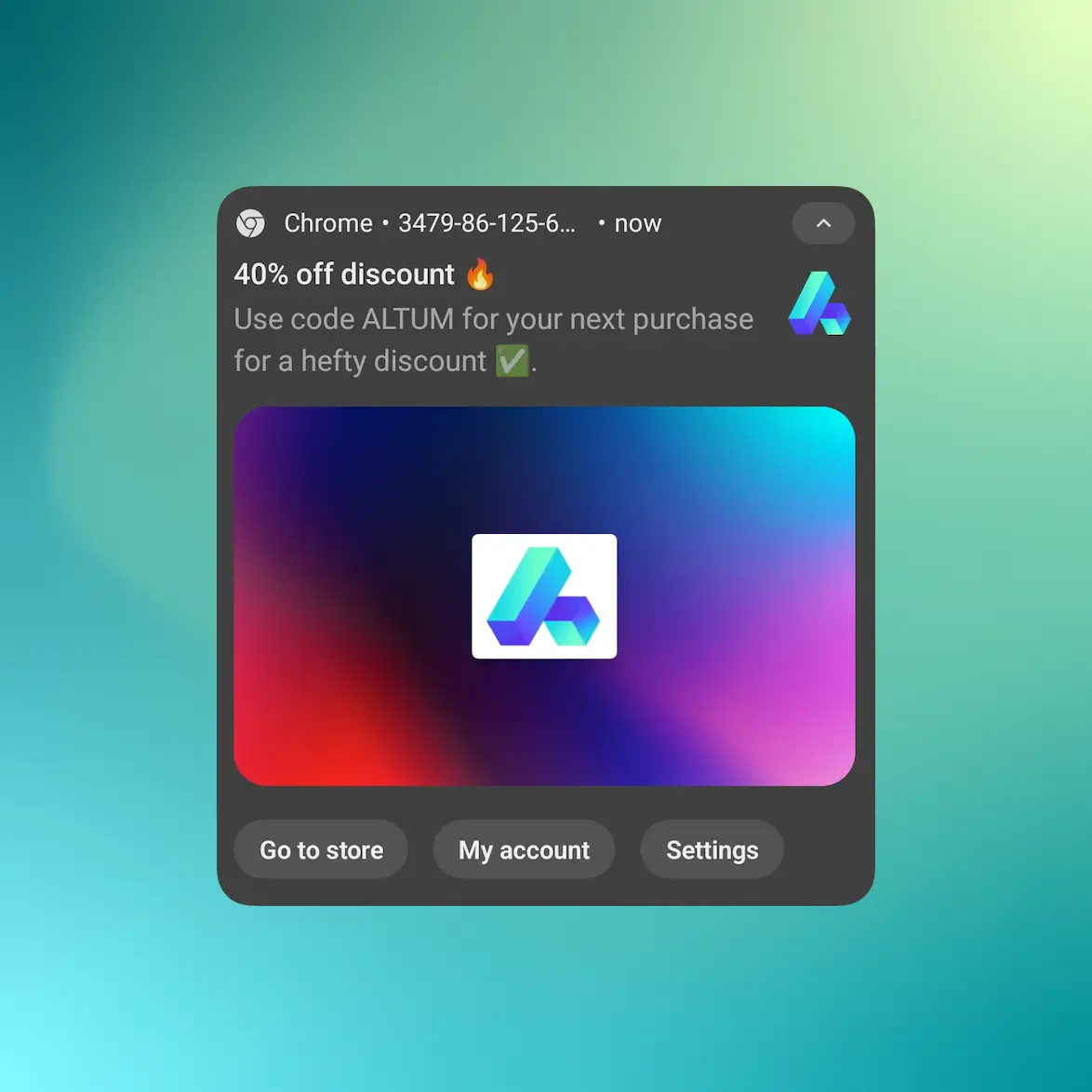
高度可配置的通知
我们为您发送的所有推送通知提供全面且功能丰富的配置器。
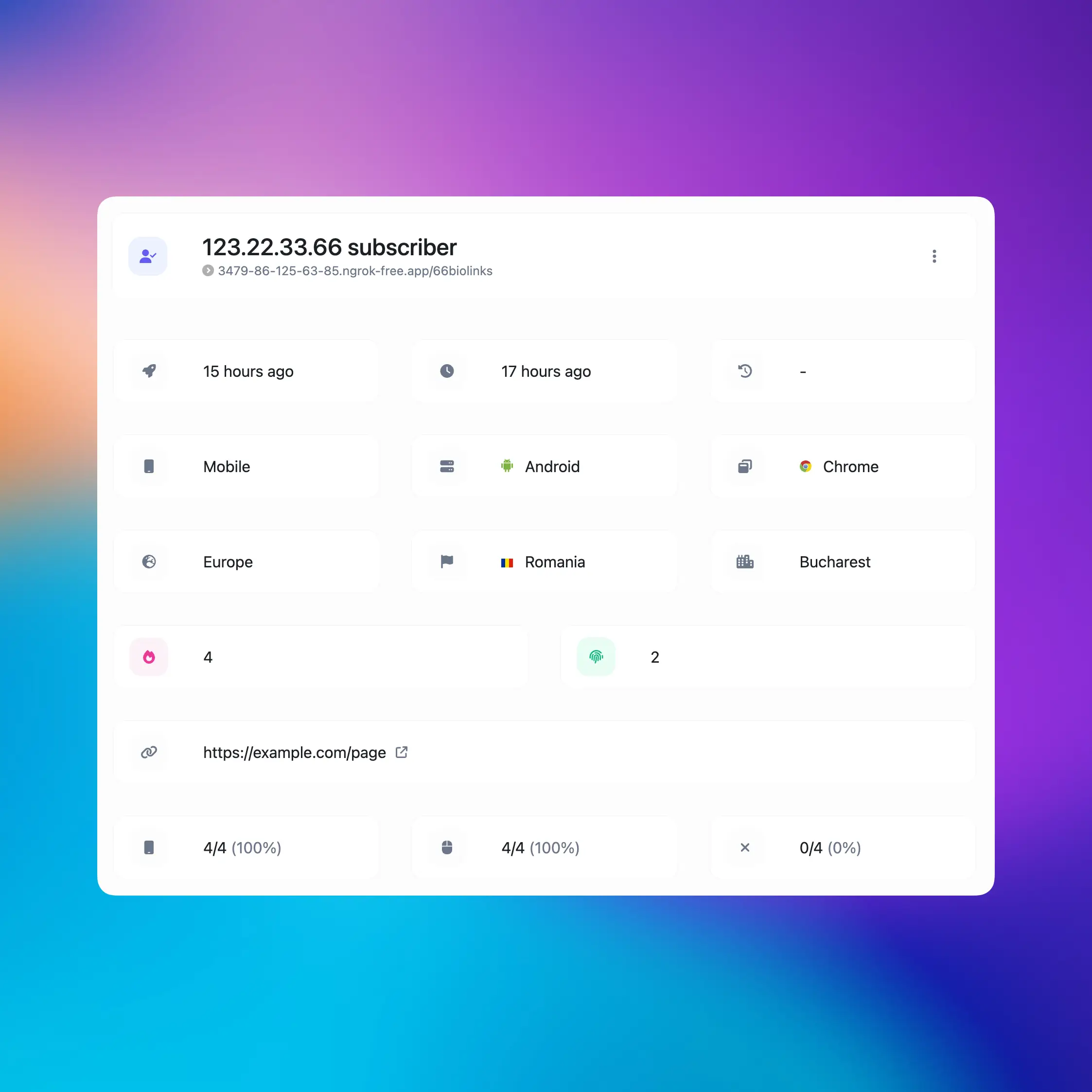
全面的订阅者旅程
通过监控订阅者的推送活动来了解他们。
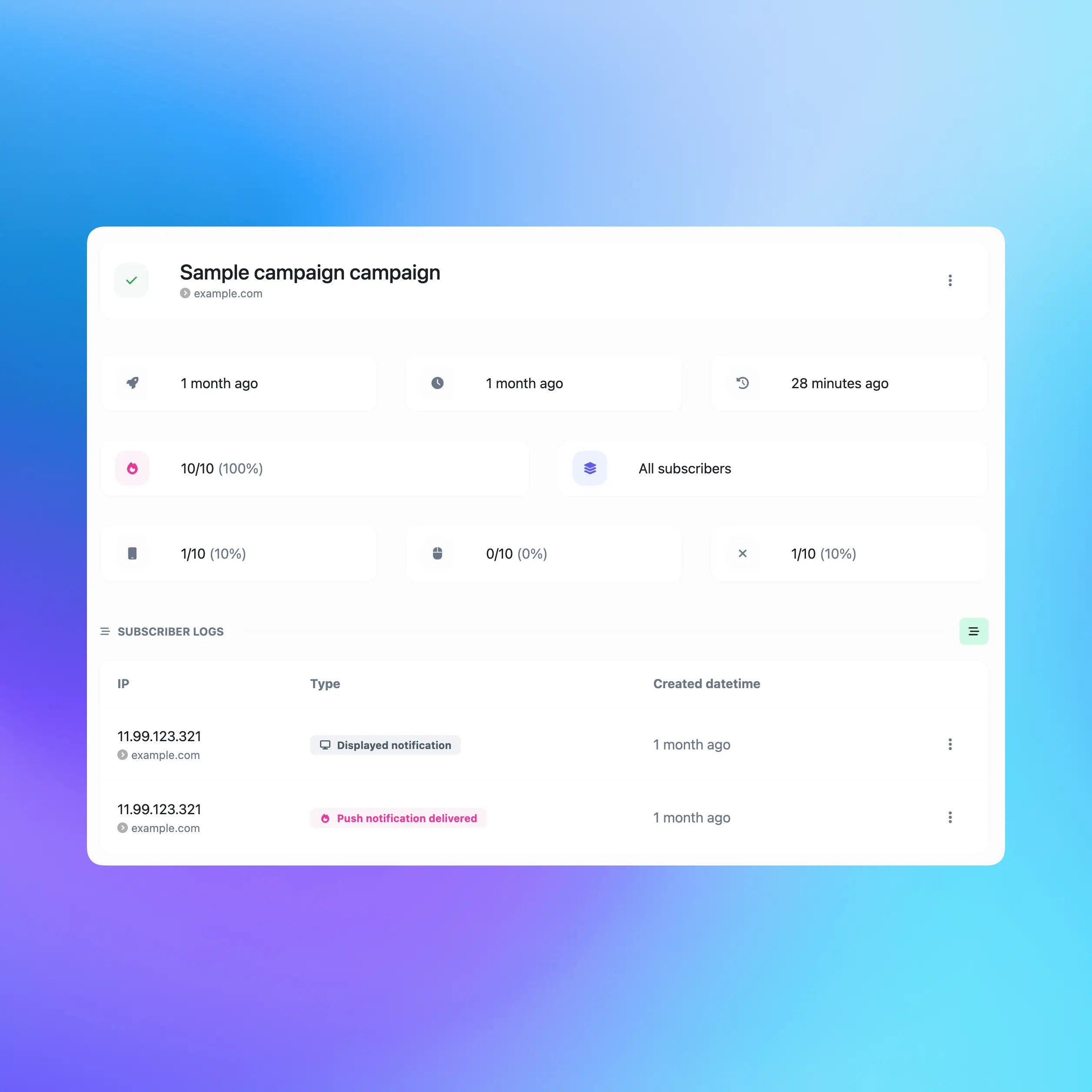
功能齐全的推送活动
轻松准备、安排并向您的订阅者发送推送活动。
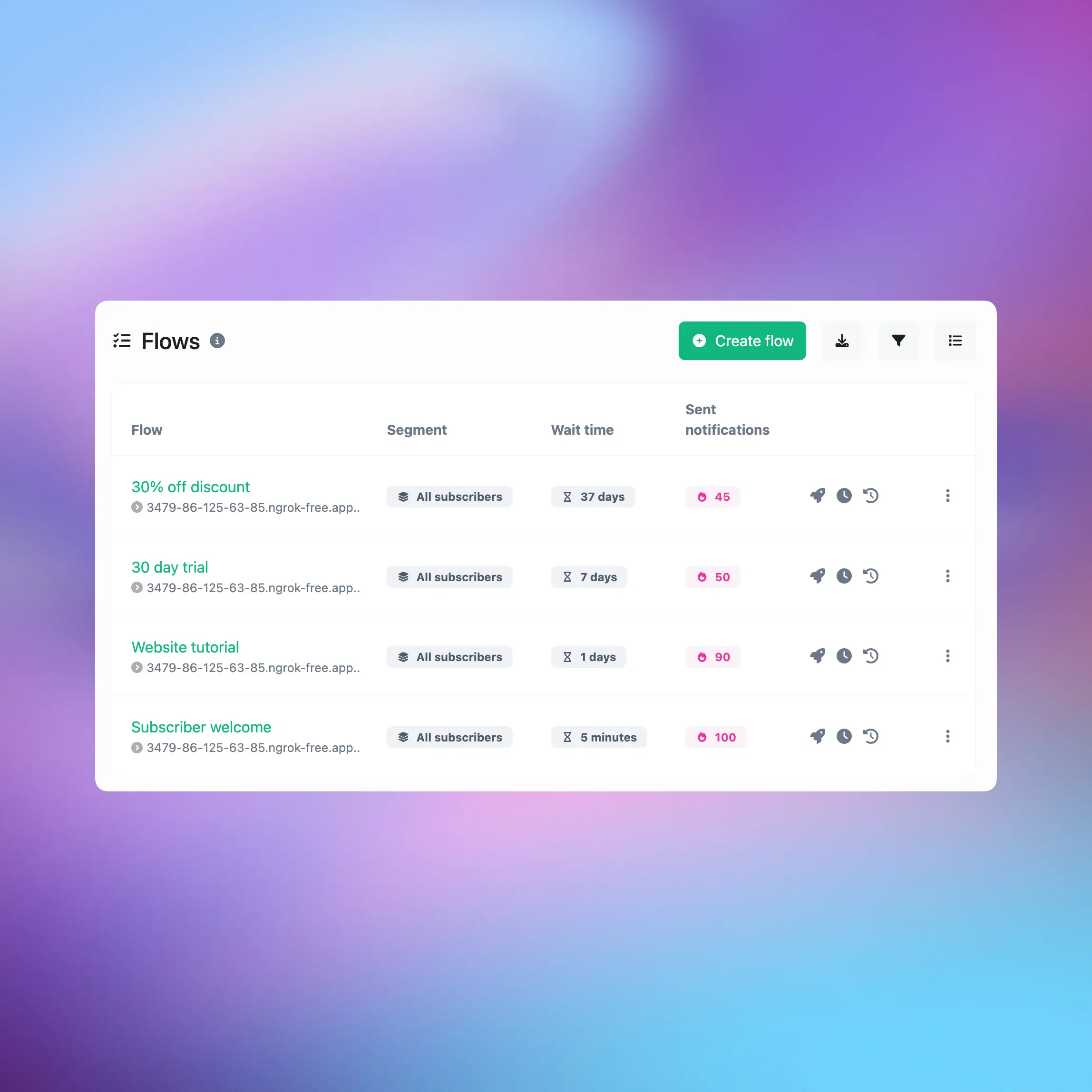
自动一系列通知
为新订阅者设置自动通知流程,观察您的参与度增长。
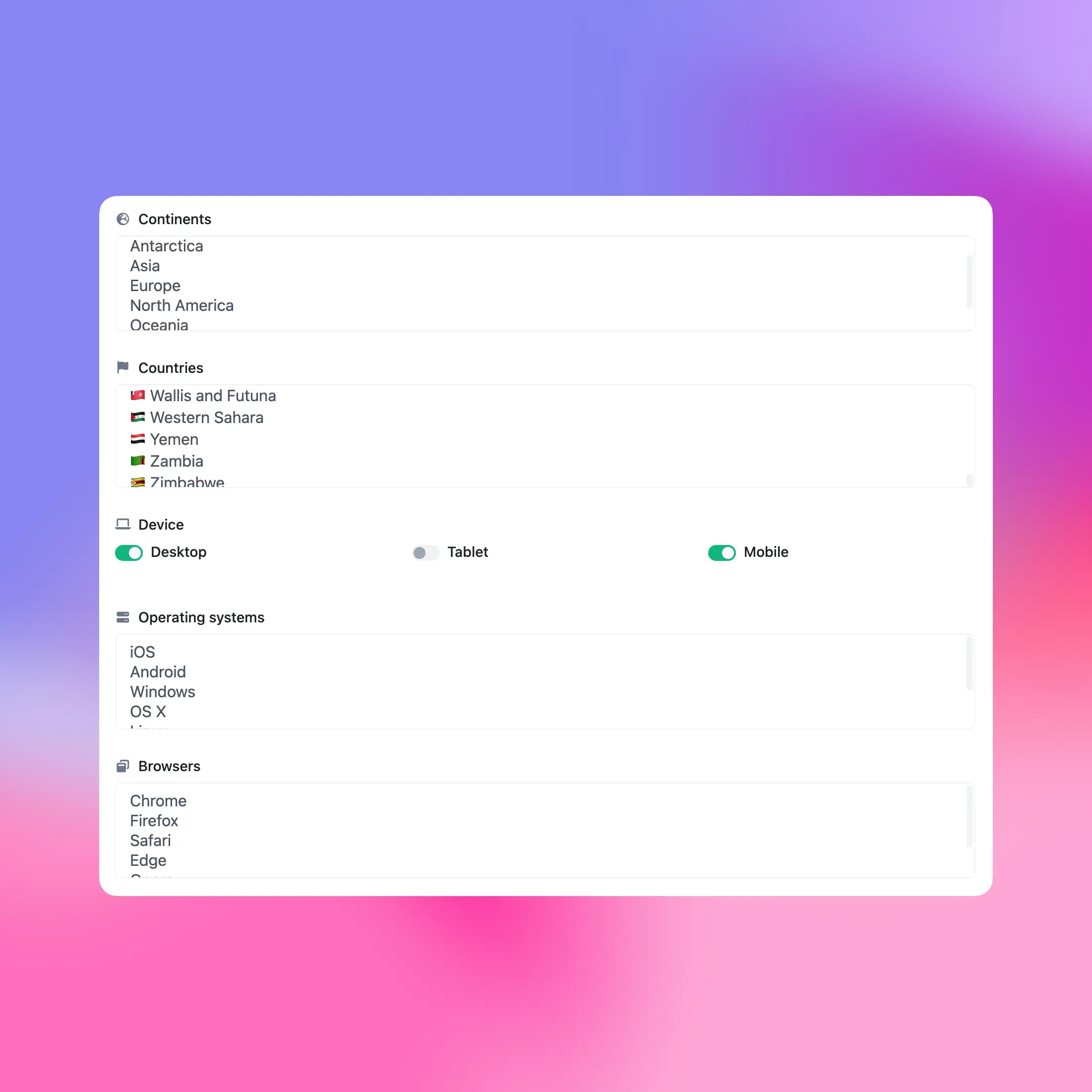
自定义订阅者群组
创建订阅者细分,以便轻松访问受众群体中的不同类型的用户。

RSS to Push Notifications
Automatically trigger push notification to be sent when your RSS feed gets new content.
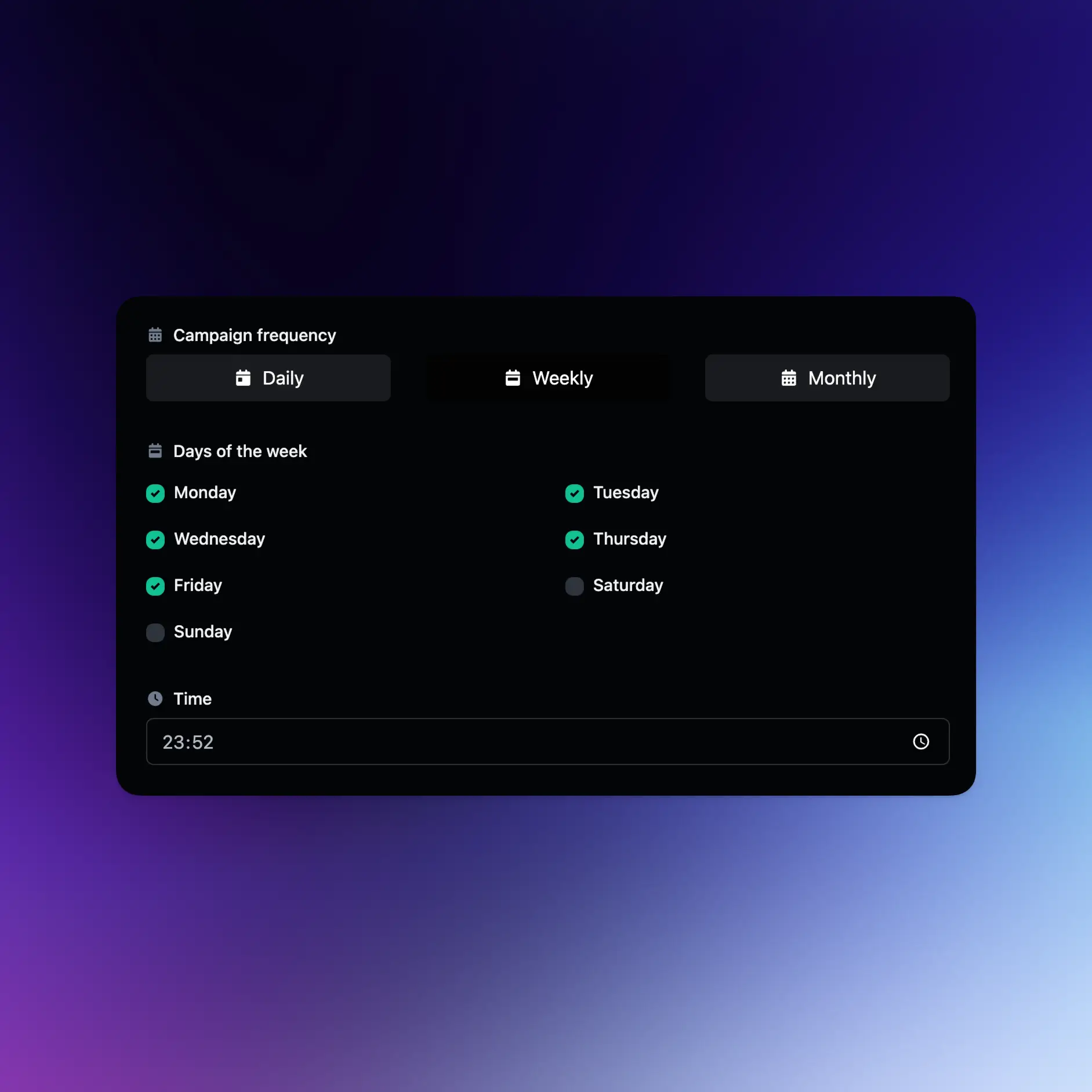
Campaigns on autopilot
Schedule & automatically send campaigns based on the time of day, week or day of the month.
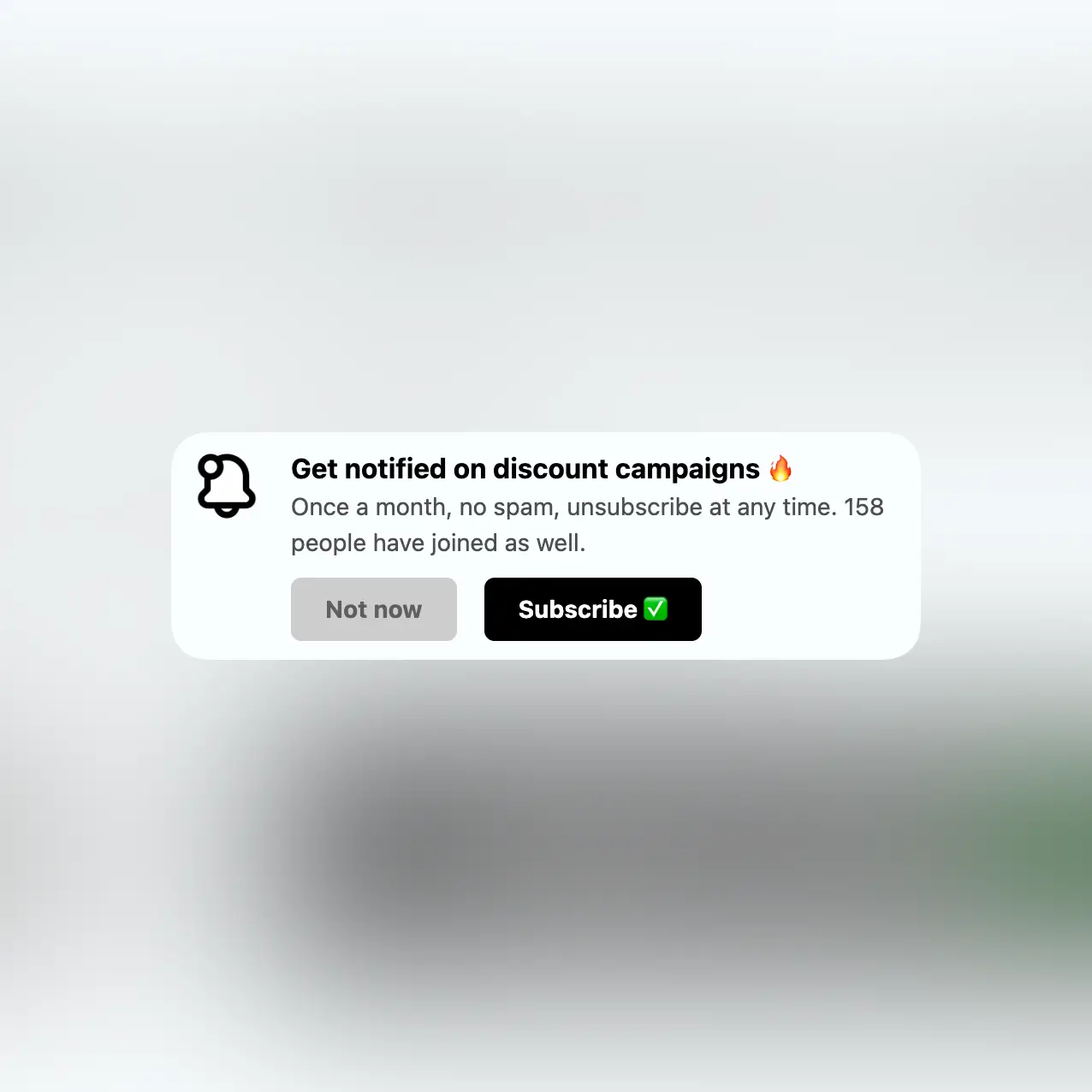
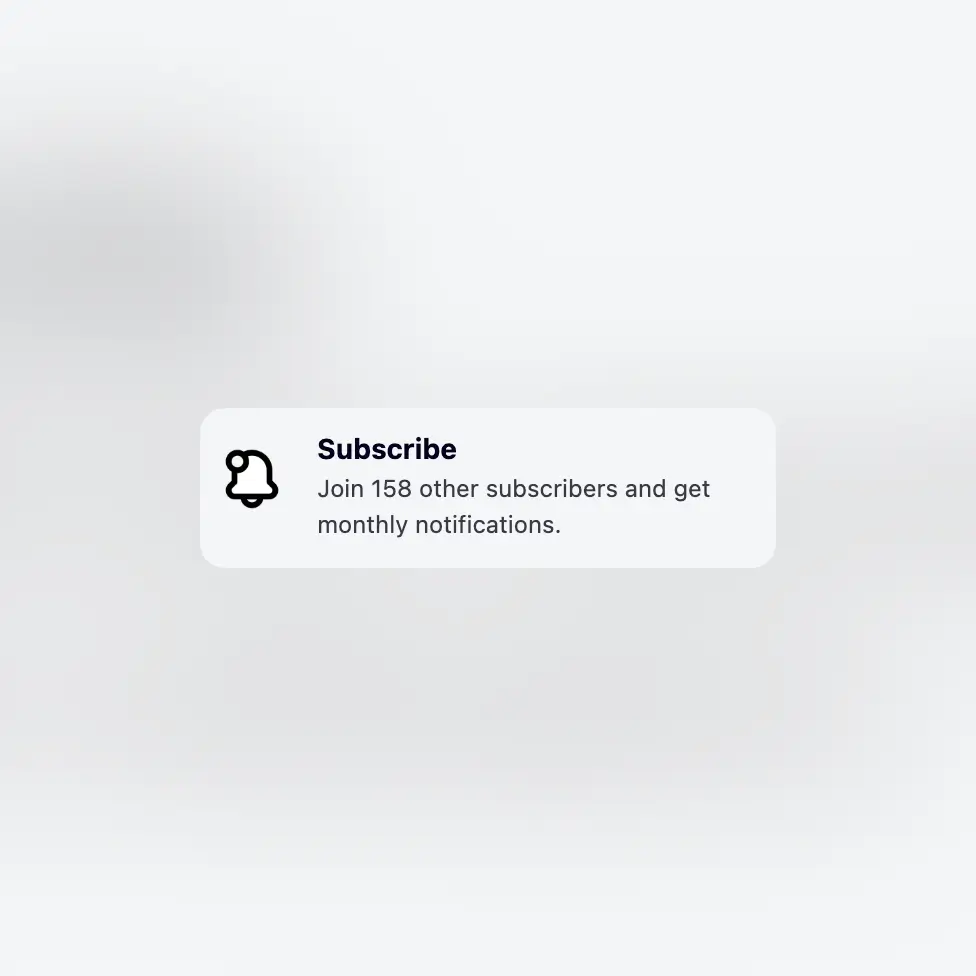

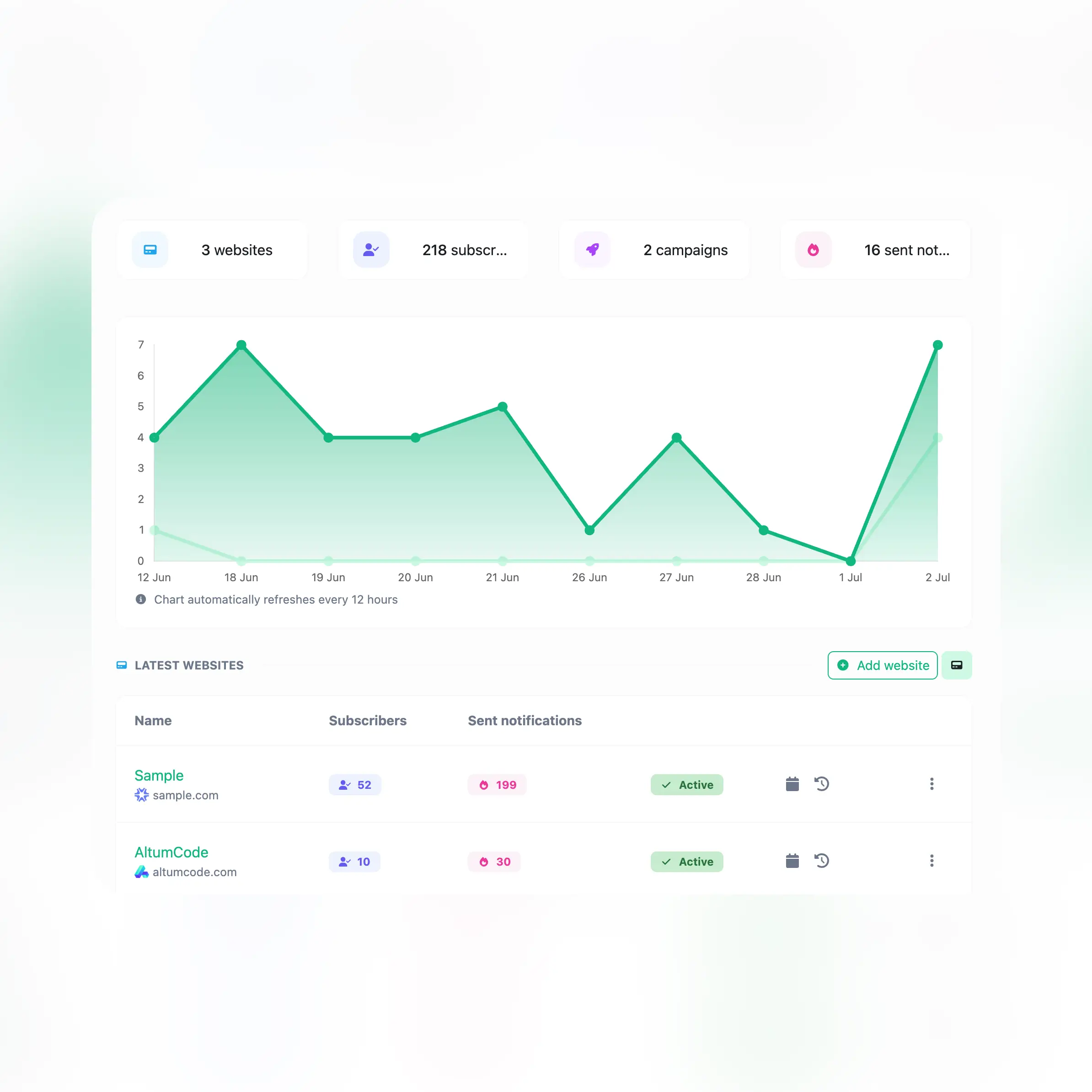
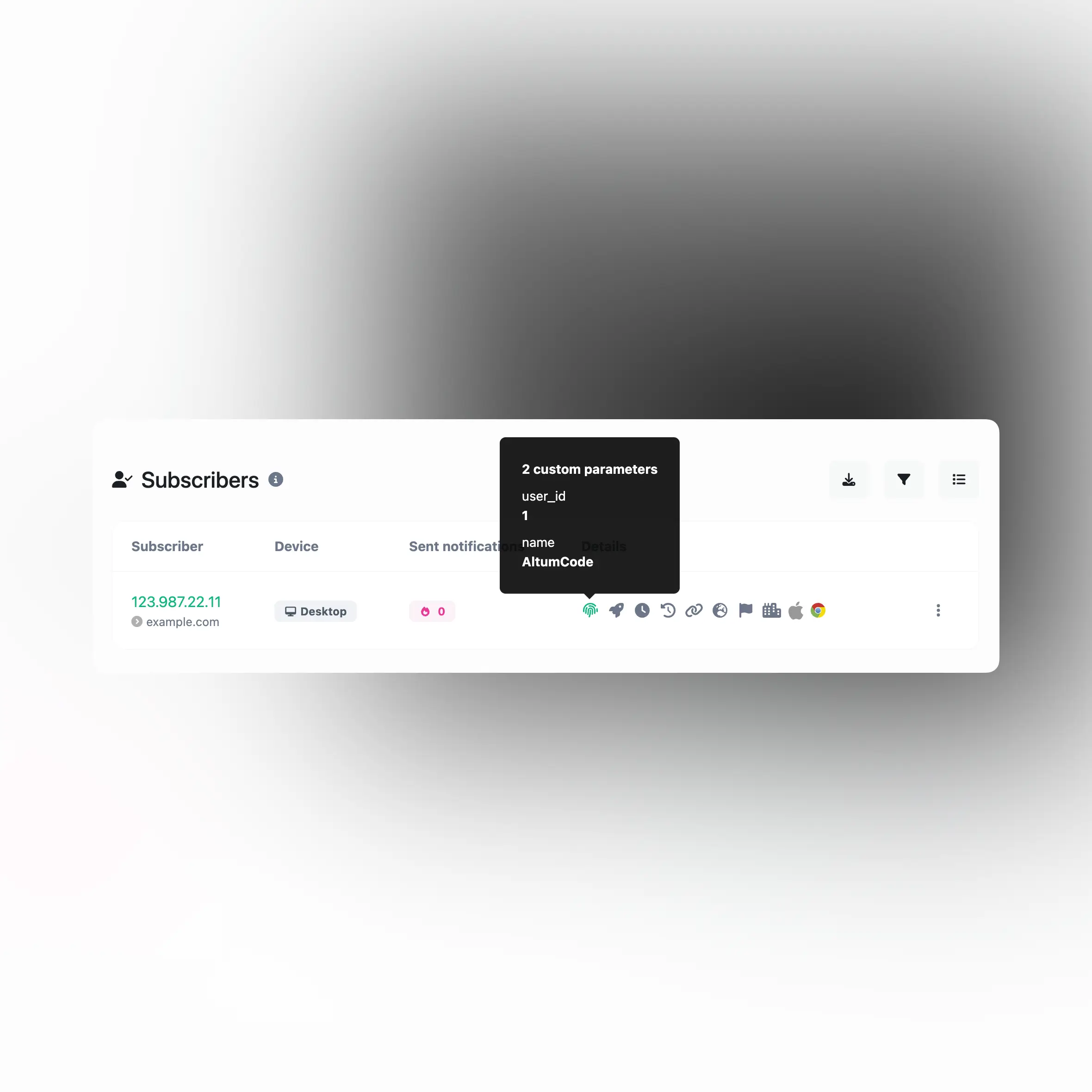

新订户通知
无数的通知集成满足您的所有需求。
Developer ready
Fully featured & easy to use API system for developers.
--url 'https://webpushke.com/api/personal-notifications' \
--header 'Authorization: Bearer {api_key}' \
--header 'Content-Type: multipart/form-data' \
--form 'name=Example name' \
--form 'website_id=1' \
--form 'subscriber_id=1' \
--form 'title=Example title' \
--form 'description=Example description' \
以下是人们的看法

“ 我们可以在自己的电子商务网站上快速向客户提供特别折扣和新产品。 ”
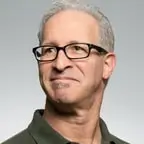
“ 借助 Web Pushke,我们可以立即通知用户我们网站上添加了新电影。 ”

“ 通过使用 Web Pushke 发送废弃购物车提醒,我们的销售额显著增加。 ”
简单、透明的定价。
选择适合您和您的预算的计划。
Answers for your common questions
Getting started with Web Pushke is quite simple:
- Sign Up: First, go to the Web Pushke website and create a free account.
- Add Your Website: After logging into your account, add your website from the dashboard.
- Get the Integration Code: Obtain the integration code generated by the system.
- Add the Code to Your Website: Place this code into your website's HTML structure, usually between the tags.
- Subscription Permission: When visitors come to your website, they will receive a prompt through their browser to subscribe to web push notifications.
- Send Notifications: You can now start sending notifications to subscribed users from your dashboard.
For detailed integration guides and support, please visit the Web Pushke documentation page.
Web Pushke offers broad operating system and browser support:
Operating Systems: Windows, macOS, Chrome OS, Ubuntu and other Linux distributions, Android, iOS, and iPadOS.
Browsers: Chrome, Safari, Edge, Firefox, Samsung Internet, and Opera.
Important Notes:
iOS Devices: To subscribe to web push notifications on iOS, users need to add your website to their home screen and subscribe from within the app.
Limitations: Users cannot subscribe from incognito browser windows, web views, or in-app browsers (e.g., TikTok browser, Instagram browser).
To see the supported platforms and browsers, please click here.
开始使用
使用 Web Pushke 在几分钟内将网络推送通知集成到您的网站。











